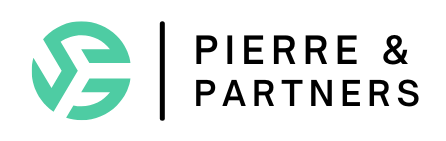Troubleshooting Windows Installation For Small Businesses
Troubleshooting Windows installation for small businesses can be a challenging but essential task. Here’s a step-by-step guide to help you resolve common issues:
Pre-Installation Checks
- Verify your hardware: Ensure all necessary hardware is properly connected and recognized by the system, including the keyboard, mouse, monitor, and any other peripherals.
- Check for updates: Run Windows Update to ensure you have the latest security patches and feature updates.
- Run a virus scan: Use an anti-virus software to scan your computer for malware and viruses.
Common Issues and Solutions
- System cannot boot
* Check that the power button is working properly.
* Verify that all cables are securely connected.
* Run System Restore or System Recovery Options (Windows 10) to repair or reinstall Windows.
- Installation failed
* Reinstall Windows using a USB drive or DVD (if possible).
* Ensure you have enough disk space on your computer.
- Error messages
* “The system cannot find the file” error: Verify that all files, including drivers and system files, are correctly installed and up-to-date.
* “No license available” error: Check if your Windows product key is valid or if you have a valid Microsoft account.
- Windows updates failed to install
* Try disabling any recently updated security software.
* Reset Windows Update settings by running the Command Prompt as an administrator.
Troubleshooting Steps for Specific Issues
- No internet connection
* Check your network adapter settings and ensure it’s properly connected to your Wi-Fi router.
- Windows refuses to boot from USB drive
* Ensure that the USB drive is recognized by the system (check the Device Manager).
- System crashes or freezes frequently
* Disable any recently installed software or drivers.
* Run a clean installation of Windows or a reliable repair tool, such as System Restore.
Additional Tips for Small Business Owners
- Use a backup solution: Regularly back up your files and data to prevent loss in case of an issue.
- Monitor system performance: Keep an eye on your computer’s performance and adjust settings accordingly to prevent issues from arising.
- Stay up-to-date with security software: Ensure you have the latest antivirus software installed and running regularly.
By following these steps, you should be able to troubleshoot common Windows installation issues for small businesses. If you’re still experiencing problems, consider seeking help from Microsoft support or a professional IT service provider.